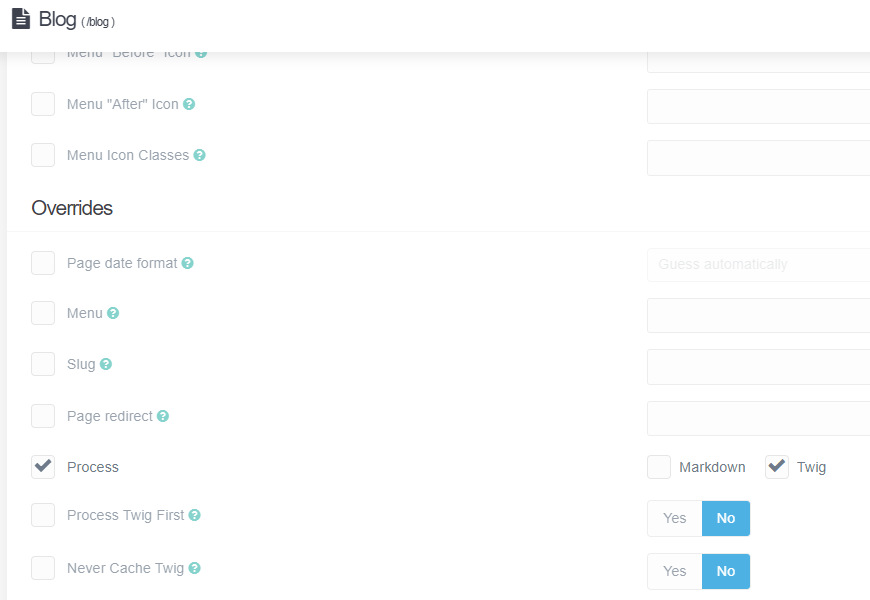Grav Tag Filters¶
Info
Since you are currently reading this page, you may notice that this site isn't actually running GravCMS. While Grav is a good platform, a well written open source project, it didn't match what I was looking for in my personal site/blog. I'm currently running everything on Material for MkDocs, a pure markdown based static site generation tool.
Grav CMS! It is what is powering this site! As I work my way through understanding more about Grav, I hope to document some of the issues and fun things I run into.
Today's adventure is related to the Taxonomy List plugin, a nice plugin that allows custom tags to be applied to pages.
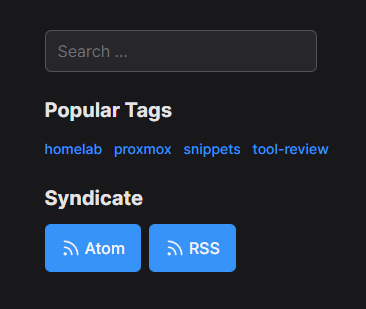
The Taxonomy List plugin allows you to specify a page route to your blog, which defaults to /blog. I was finding that even though the plugin was enabled, the link to the filter didn't seem to be working. My blog URL is https://mktbs.net/blog but I was finding that any link from the Popular Tags was linking to https://mktbs.net/tag:homelab, somewhere, the /blog URI was missing.
After taking a look at the Github page for the Taxonomy List plugin, I noticed the line The plugin provides a Twig template that you need to include in your themewas mentioned in the documentation on how to use the plugin. An important note, Grav allows you specific at a site and page level the type of process Grav uses to render the pages. For my site, I use the Markdown process, but I suspected from the Github documentation the plugin was looking for was the other option, Twig processing. Since the process can be set per page, on the /blog page I just set it to be Twig and all of a sudden, my tags started working!